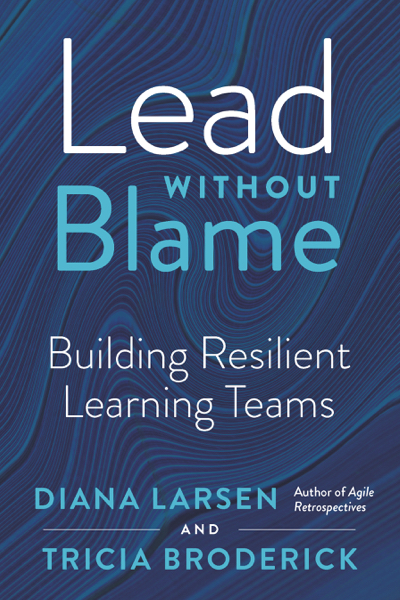After last year’s circumstances, people are getting familiar with online collaboration tools. There are pros/cons to the options. This post will focus specifically on the tool, Miro (but many of the tips applied to all tools).
- Remember that not everyone has multiple screens and the best internet connections. Try to organize the material in a way that minimizes constant switching of what each participant is pulling up on their screen (zoom, miro, workbook, etc).
- Ease into the tool. Start with some basics such as how to add post-it notes, change text, zoom in/out and find the current location. Then build towards more elaborate activities in miro.
- If participants are in breakout rooms and using Miro to collaborate together, incorporate a feature (such as a question mark) that allows them to ask for help while staying in Miro.
- Use Miro templates and keep checking for the latest released templates. This tool aids in creating a visual space for the participants to engage. If you don’t have the design chops, there is no shame in starting from a template and adjusting as you need. Often, the templates are extremely customizable and will meet your activity needs.
- Take size into consideration. Do you have a massive monitor? Not everyone does. Do you have good eyesight? Not everyone does. Even if the layout looks good, if people can’t read the text and need the whole layout at the same time, your activity will suffer.
What Miro tips have you discovered?