After this year’s circumstances, people are extremely familiar with video conferencing tools. There are pros/cons to the options. However, more and more functionality is similar now. So this post will focus on Zoom tool tips.
- Use the application and check for updates regularly. These tools are inspecting, adapting and releasing frequently with new functionality all the time. There have been times that a feature was wished for and then magically the next release, there it was. However, if you are not getting the updates you are missing out. That said, this comes with risk too. The latest updates can have a software defect that could cause problems. Before my next meeting/training, I try to do a quick run-through of the most frequent features after each update.
- As much as I’m a big supporter of video on during meetings/trainings, I also encourage people to run activities where participants turn off their cameras. For example, if they have to do a writing activity individually, ask everyone to turn off their cameras while they work and turn them on when completed. This allows for a couple of dynamics. One, this removes that uncomfortable feeling of people staring at you when you are trying to focus on your own individual work. Two, this gives an easy visual of when people are completed. Note: Often, acknowledge that I wait for the majority to be completed before moving on, not everyone.
- Remember what feels like forever for you in the main room, often goes by quickly for the participants in a breakout room. One of the downsides of remote is not being able to see if a breakout room needs more time in their discussion. A trick is to send a broadcast message asking breakout rooms to “raise a hand and/or ask for help” feature if they need more time. If no breakout room gives an indication, close the rooms. If they do, add more time. This avoids bringing everyone back to the main room, only to send them back again to the breakouts.
- Do a quick tutorial of zoom’s basic features. I know it seems obvious now but people do use other tools. A standard set is mute, gallery vs speaker view, chat feature, hide self-view, rename and reactions.
- Get a producer (or whatever role label you want). This person is extremely valuable in handling issues (merging audio and video), answering questions behind the scenes (page number), and helping to handle requests in various breakout rooms. Plus, having this person also prevents unnecessary over facilitation as being in the main room alone is not enjoyable.
What zoom tips have you discovered?




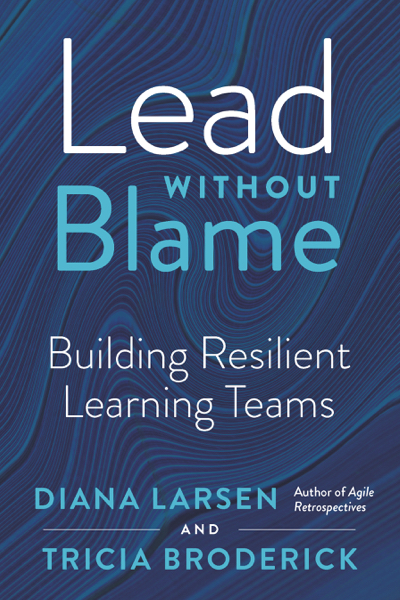
I love having the ability for users to join and leave breakout rooms on their own. It is fantastic for larger working meetings where one or two people may need to break-off for a period and then they can rejoin the whole group to see what is next. I’ve also found it helpful to create the rooms in advance and give them fun names and then I can start them when we need them without having to scramble at the last minute to change from the generic names.